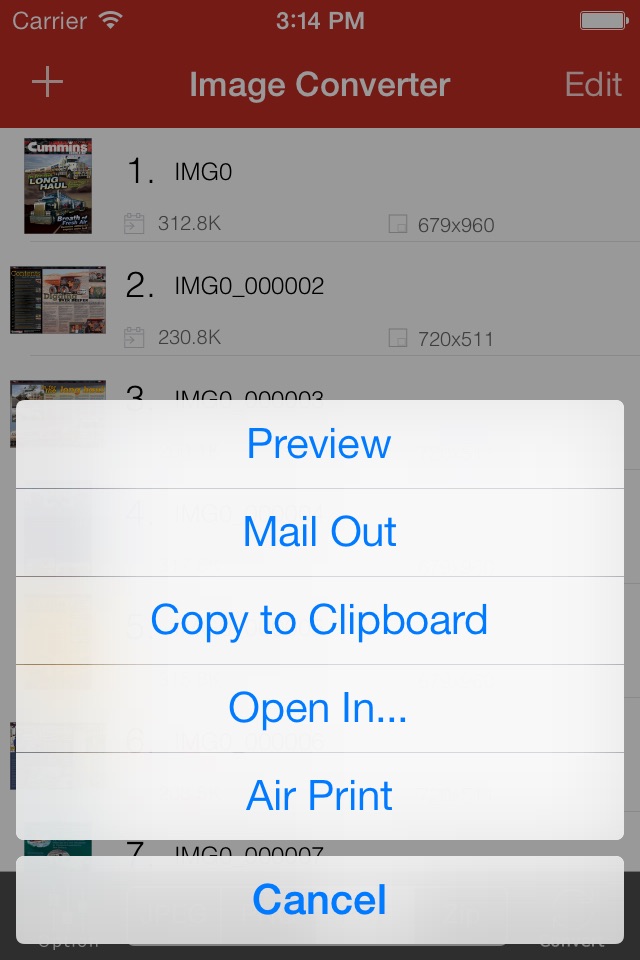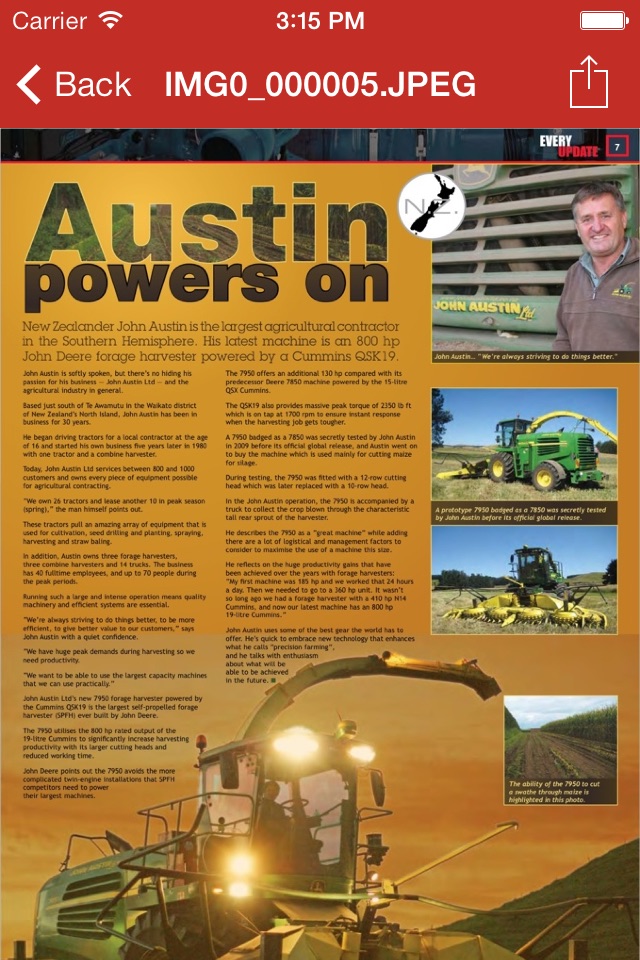send link to app
Image Converter for iPhone app for iPhone and iPad
4.8 (
4928 ratings )
Utilities
Productivity
Developer: 建伟 徐
0.99 USD
Current version: 4.1, last update: 7 years agoFirst release : 27 May 2010
App size: 3.78 Mb
Image Converter is an ultimate app for converting any images to JPEG , PNG , PDF & Zip file.
(Note: Scanned to PDF is supported too. Current version doesnt support OCR).
Features:
- Support Import mult-images from photo albums.
- Support Convert images to JPEG , PNG , PDF & Zip file.
- Support Email converted file.
- Support Save images into album
- Support Copy to pasteboard
- Support Air print
- Support Open in other apps.
Any questions, suggestions and problems please let us know.
We will reply ASSP, and continue to update.
Pros and cons of Image Converter for iPhone app for iPhone and iPad
Image Converter for iPhone app good for
Just a bit slow and unresponsive at times. Does it well. But slow at times.
Not slow here. In fact really fast. Open app, select pictures, let it convert, hit email and away you go. Great for those times when people cant open your png files on their end. Just have it change pictures to Jpeg instantly. What a great function. Cudos to the maker of this app!
Now one minor gripe. I wish it could resize pictures.
It would be better if it worked with the "Open in" feature as well as the photo album. Keeping the original file name would be nice too. As it is you have to manually enter a new name for every file. Otherwise, works like a charm. 「オープン・イン」の機能も使えるといいな。あと、ファイル名を一々打ち込まないといかないことは面倒い。それ以外はとても満足。早い。簡単。
It is easy to convert my photos & email them, I am very satisfied with your product.
I love this app ! It can convert my photos to PDF files , Cool !!
Very good app. Please add ability to save converted image back to camera roll or image library and will give 5 stars.
Some bad moments
I never write reviews but this time people need to know this application does not work! It shuts down every time I attempt to convert to any format. I want a refund!
The only reason it got 1 star was because they were clever enough to get $1.99 from me. This is a waste of money and I wish I could get a refund somehow. It says it has converted the photos, but the are located nowhere useful on the phone. They are in the app itself, but what good is that? I want to be able to email or mms the jpg but the converted files do not show up in my camera roll and there is no way to do it from in the app.
I have had this app for a while used it all the time to take photos, and e mail them as PDFs, never had an issue, then I did an update......now it seems to be useless! Thanks.
I transfered iphone pics to pc. They all are now super small png format. So I downloaded this app to covert them to jpeg. Nope, nothing. still super small and Im out 2 bucks. Oh, and theres no instuctions. I looked, hoping to see if I was doing something wrong.
No way to open a PDF file in the converter. Will only let me access files from my photo album - which are already jpegs! WASTE OF MONEY